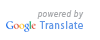| A |
विस्तृत विवरणहरू वा सान्दर्भिक वेबसाइट जानकारी |
| Auto Scan |
Auto Scan feature is available for NFC checkpoints (except in Offline mode). Guards do not need to select a specific NFC checkpoint from the list before scanning an NFC tag. When your phone is placed at the tag, the system will automatically detect the relevant checkpoint that has just been scanned. |
|
| App Lock |
This is referring to any third party mobile app that can be installed to lock the smartphone from downloading or launching any other new applications. It can also be used to prevent users from uninstalling the 'App Lock' application or quit TimeTec Patrol App. |
|
| Admin |
This refers to employees that have been given Administrator privilege (i.e. assigned to a System Role). You can create multiple System roles that are customized with different access rights to modules and divisions. |
|
| B |
|
| Beacon |
Beacons transmit small amounts of data via Bluetooth Low Energy (BLE) up to 50 meters, and as a result are often used for indoor location technology, although beacons can be used outside as well. |
|
| C |
|
| Checkpoint |
Patrol route is a sequence of checkpoints that security guards need to follow during their patrol rounds. Each checkpoint represents a specific location, affixed with an NFC/ Beacon device for scanning as well as contains the details of action required from that particular checkpoint. |
|
| Checkpoint ID |
Each checkpoint has a Checkpoint ID, which is auto-generated when the checkpoint device is enrolled by Admin Guard via TimeTec Patrol Mobile App. The ID value is from the NFC Tag's manufacturer supplied UID (Unique Identification) code or Beacon's UUID (Universally Unique Identifier). |
|
| D |
|
| Data Fields |
A data field is a column to input/store data; commonly used to refer to a column in a database or a field in a data entry form or web form. Data field may contain data entered as well as displayed data in TimeTec Patrol. |
|
| F |
|
| Field Layout |
The field layout is the viewing rights of fields in the system which is assigned by the system administrator. |
|
| First Day of the Week |
Set the preferable first day of the week, eg: Mondays for most countries and Sundays for some countries in the Middle East, to be applied to the entire system. |
|
| Follow Sequence |
One of two 'Scanning rules' that can be applied to a Patrol Route, the other being 'Random Scan'. Guard(s) must scan the 1st checkpoint before moving on to the 2nd checkpoint in the sequence and so on. |
|
| H |
|
| Hierarchy Chart |
Hierarchy chart displays the position level of the users based on their designations in an organization. |
|
| I |
|
| Inactive Users |
Inactive users are users who no longer valid in your system for reason such as being terminated, suspended or resigned. |
|
| Interval Scan (min) |
Time allocated (in minutes) for the interval between scans required at each checkpoint, e.g. if you set 10 mins interval for checkpoint 2, the guard(s) will then be expected to complete the scan at checkpoint 2 within 10 mins after completing the scan at checkpoint 1. |
|
| J |
|
| Job Order |
Message sent to guards on duty for additional/ad hoc tasks. |
|
L |
|
| Live Camera View |
In System Settings, you can enter login credentials for your EpiCamera account to connect it with TimeTec Patrol. Once connected, if you add cameras into the EpiCamera solution, you will thus be able to watch the live stream directly from TimeTec Patrol's Live Camera View page.
|
|
| Live Feed |
Display of the latest patrol tour records including start tour, end tour and check-in at each checkpoint.
|
|
| M |
|
| Mobile ID |
A unique ID registered in the system for all Patrol Devices and used in the initial device activation. Mobile ID is retrieved from the Mobile App and inserted to TimeTec Patrol to generate a pairing code. Subsequently, the pairing code is to be inserted into the Patrol device for first time login.
|
|
| N |
|
| NFC |
Near Field Communication, or simply known as NFC is a type of technology that enables two electronic devices to establish communication. In TimeTec Patrol, NFC Tags can be used as checkpoints that are scanned via TimeTec Mobile App during patrol rounds.
|
|
| O |
|
| Offline Mode |
Offline Mode in TimeTec Patrol Mobile App is used to facilitate guard patrolling in areas that do not have Internet access. Before entering the offline area, enabling this mode will allow the system to retrieve Offline data such as routes and incidents list from TimeTec server. Once the Internet connection is re-established, security guard will need to tap on Upload Data to push the data back to server.
|
|
| Organization Structure |
The Organization Structure module allows you to create Division and Patrol Location with multiple sub-levels. It is crucial to create Patrol Locations as many basic steps/functions (e.g. add checkpoints, create Patrol routes, assign guards) must be applied to a specific Patrol Location. Division on the other hand is optional, only used for organising the patrol locations and can be created according to your organization's branches, department or sections (e.g. Human Resources).
|
|
| P |
|
| Panic Button |
Panic Button is a feature in TimeTec Patrol Mobile App that will automatically send out alert notifications (S.O.S. Alert) when it is triggered by the guards, complete with the user’s GPS location and auto-captured photos. Simultaneously, the phone will also play a siren to attract attention or provide warning to the surrounding population.
|
|
| Patrol Devices |
Smartphones being used as a tool to perform patrolling as well as enable the monitoring of patrol rounds. To add patrol device, users will have to download TimeTec Patrol Mobile App into a smartphone, retrieve the Mobile ID and input it to the system for one-time activation.
|
|
| Patrol Location |
A location grouping used for the systematic management of security and patrolling operations. Typically, a separate Patrol location is created for any geographical area which is located far from the existing site and contains different group of guards stationed for duty.
|
|
| Patrol Records |
A summarised and/or detailed account of the performance for the guards' patrol rounds.
|
|
| Patrol Route |
Patrol route is a sequence of checkpoints that security guards need to follow during their patrol rounds.
|
|
| Patrol Schedule |
Details of the list of security guards scheduled for certain patrol routes on certain days and time.
|
|
| R |
|
| Random Scan |
One of two 'Scanning rules' that can be applied to a Patrol Route, the other being 'Follow Sequence'. Guard(s) can choose to scan in any random order, but must complete all checkpoints before ending the tour. |
|
| S |
|
| System Roles |
TimeTec is designed to provide restricted access to authorized users as permitted by the company. You can achieve this by creating System Roles and then assigning the appropriate System Roles to selected users (i.e. appoint as Admin). You can create multiple System Roles that are customized with different access rights to modules and divisions/patrol locations. |
|
| T |
|
| Tardiness |
Late actions or actions not on time committed by guards on their patrol rounds, which includes checkpoint scans, start tour and end tour. The system measures timing of both the 'Early' scans and the 'Late' scans when reporting tardiness. |
|
| Tolerance (min) |
Amount of deviation +/- (in minutes) allowed between the actual interval and the scheduled interval scan time before it is considered as tardy. This is used to assess both early and late checkpoint scans. For example, if you set 10 mins interval and 3 mins tolerance for checkpoint 2, once the guards have surpassed the 10 mins interval time, they will still have an allowance of 3 mins to complete the scan before it is considered as tardy. |
|
| U |
|
| User ID |
User ID is a unique ID for individual user that is available in TimeTec. |
|
| V |
|
| Voice Note |
When guards report Incident through the TimeTec Patrol Mobile App, they can attach a voice recording file to describe the incident better. Admins can then replay the voice note at the Incident Report listing to obtain more details of the situation. |
|