Improving Guard Management with |
||
|
||
| Sign up for 30-day trial today! |
Improving Guard Management with |
||
|
||
| Sign up for 30-day trial today! |
| Within TimeTec Patrol’s mobile app, there is a ‘Report Incident’ function which allows guards to report incidents that occur to the management. Besides capturing a photo, guards can also record a Voice Note as attachment to the report. System will then send a notification of the incident report to the selected/intended recipients to prompt for their action. However, before notifications can be sent out, Admins have to first configure the recipient list for each incident. This can be done at the Routes > Incidents & Notifications > ‘Assign Notification Recipients to Incident’ tab. In April, we have enhanced the function at the Assign tab to be more flexible and allow Admins to select recipients from other Patrol Location (no longer restricted to users within same Patrol Location). Hence, if you have a user (e.g. Admin Guard/ Operation Manager) that needs to oversee more than one patrol location, you are now able to assign the same user to be notified for incidents in multiple locations. Please refer to the sample screenshots below for further details: a. Assign Notification Recipients to Incident - Added New Filter (Patrol Location) |
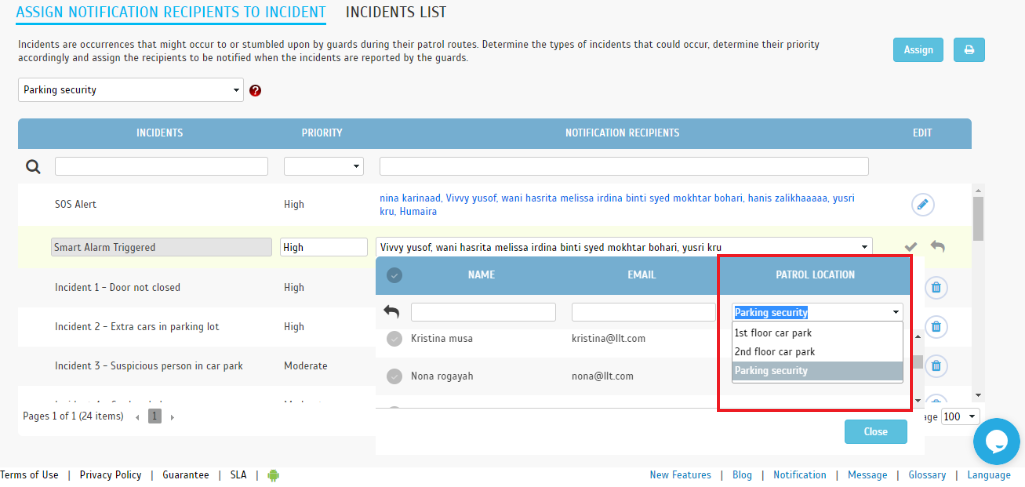 |
| b. Patrol Schedule > Edit Schedules & Guards - Added New Filter (Patrol Location) |
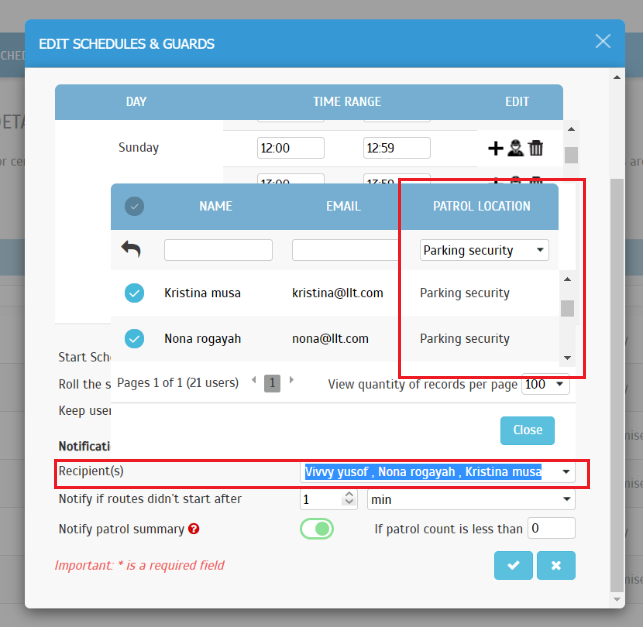 |
| The Patrol Schedule and Patrol Schedule Details page is where Admins can manage the arrangement of security guards scheduled for certain patrol routes on certain days and time. Recently, we updated the user interface on these pages to be consistent with other areas in the application, mainly on design elements such as color, icon and font styles. a. Patrol Schedule |
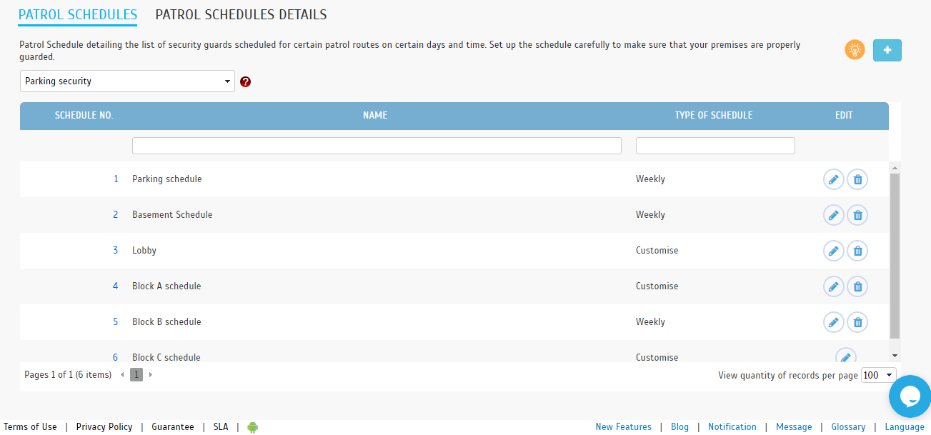 |
| b. Patrol Schedule Details |
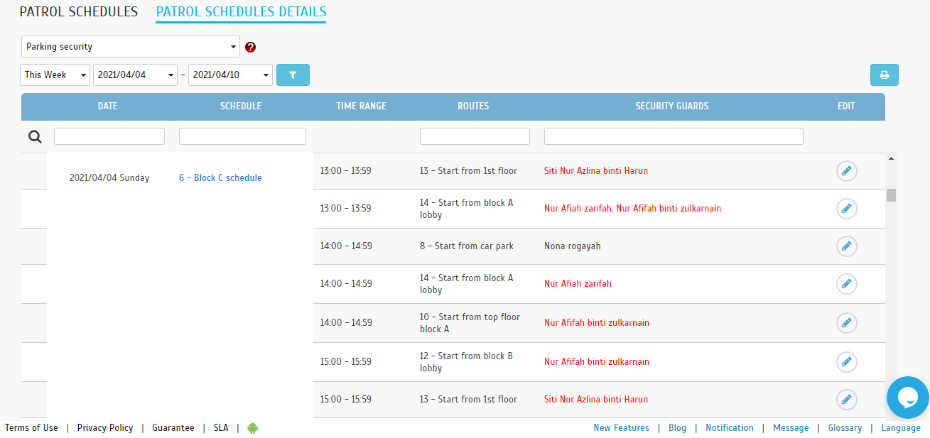 |
| The Patrol Record report is a complete detail of the guard’s patrolling records for each route, including scan time, tardiness, status, details of the next action and incident reported.
This month, we added a new filter to allow Admins to narrow down the daily patrol records to within a specific selected time range. For instance, if you only need to view the patrol records between 1 am to 4 am for a few days (e.g., 18/04/2021 to 24/04/2021), you can choose the newly added option “Daily records in the range of selected time” while selecting that date and time range. The report excludes any records for 18/04/2021 to 24/04/2021 outside of the selected time (i.e., 4.01 am to 12.59 am). a. Patrol Record Report – Added New Option “Daily records in the range of selected time” |
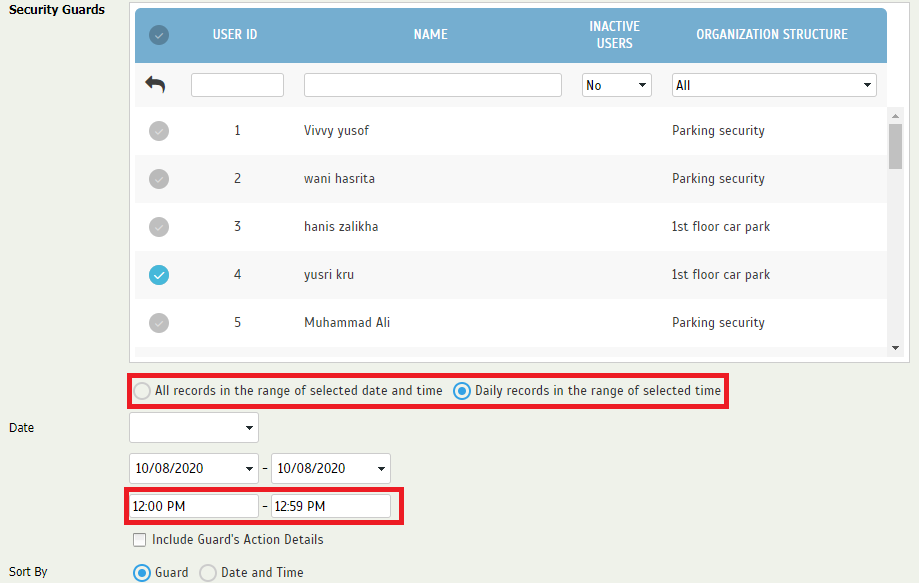 |
| b. Sample Patrol Records Report - Generated with “Daily records in the range of selected time” |
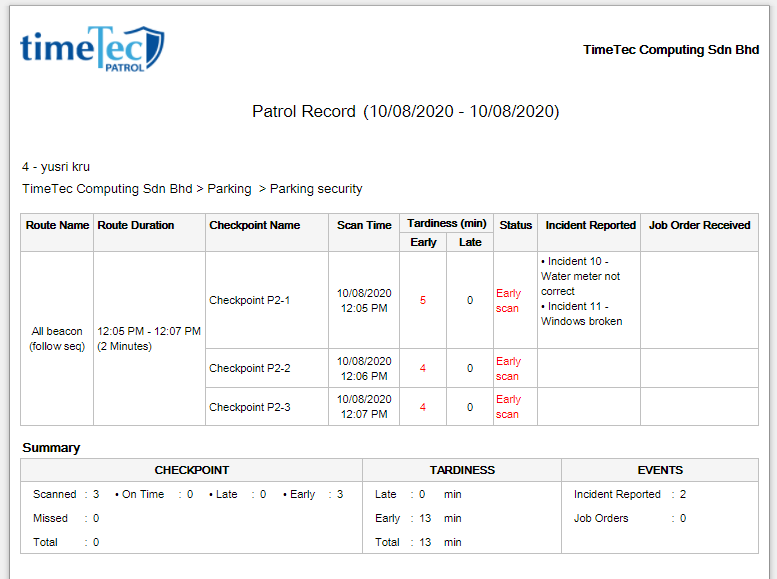 |
| Previous Issue: March 2021 |
| Note: If some of the screenshots or steps viewed here are different from the ones in the current system, this is due to our continuous effort to improve our system from time to time. Please notify us at info@timeteccloud.com, we will update it as soon as possible. |