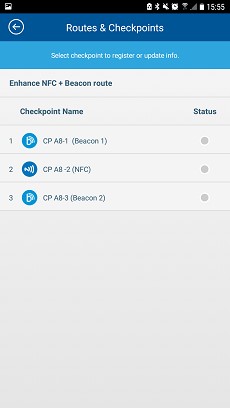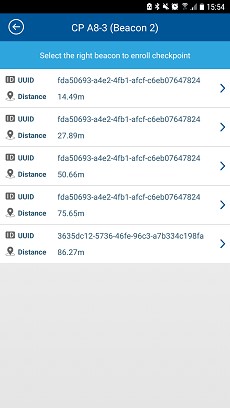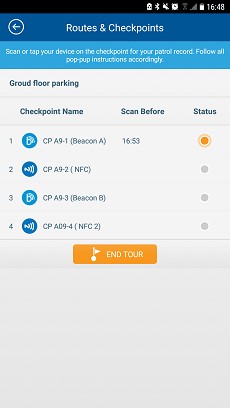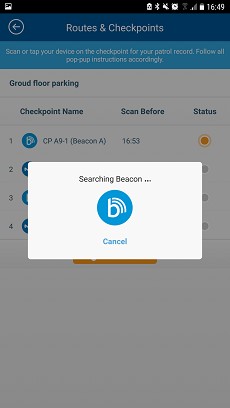| Introducing Beacon as Checkpoint - Enrollment through Beacon |
| Good news! Beacon can now be used within TimeTec Patrol! Previously, at Locations & Checkpoints, Admins can only enrol NFC tags as Checkpoint in TimeTec Patrol. To provide our users with more flexibility, we have now enhanced the system by introducing an option to use Beacon or NFC tag as Checkpoint device. If you choose to opt for Beacon, please make sure that your smartphones are BLE-enabled. As such, turn on bluetooth function and stand within the beacon’s radius range when you scan for the device (usually 10 metres, depending on specifications). Other steps for enrollment is the same for both devices. With that, you’ll also see 2 new icons and some additional notes, mainly to distinguish the type of device used for a particular checkpoint. Please refer to the sample screenshots below for the latest UI: |
|||
| a) | Patrol Locations & Checkpoints (Patrol Location details) | ||
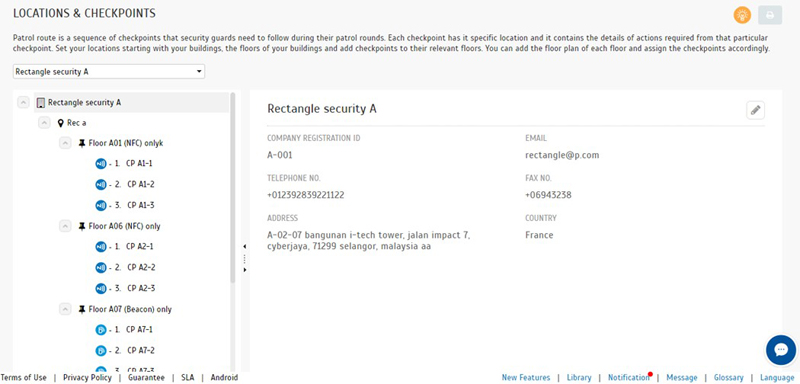 |
|||
| b) | Patrol Locations & Checkpoints (Patrol Location details - Edit Mode) | ||
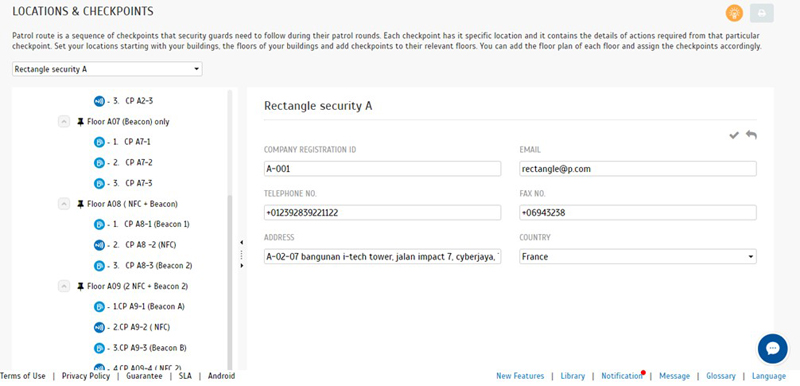 |
|||
| c) | Patrol Locations & Checkpoints (Building details) | ||
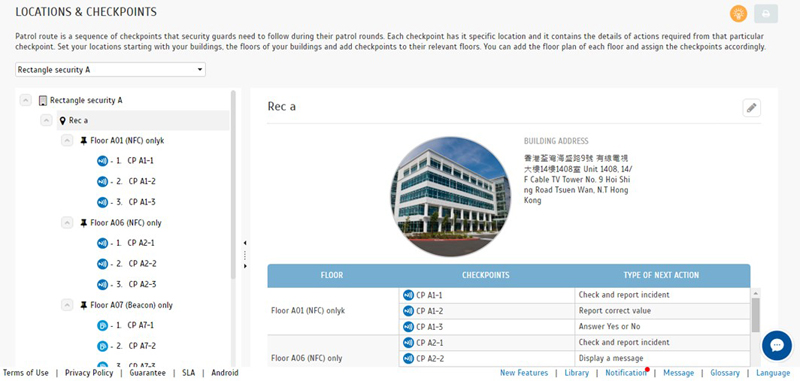 |
|||
| d) | Patrol Locations & Checkpoints (Floor Plan details) | ||
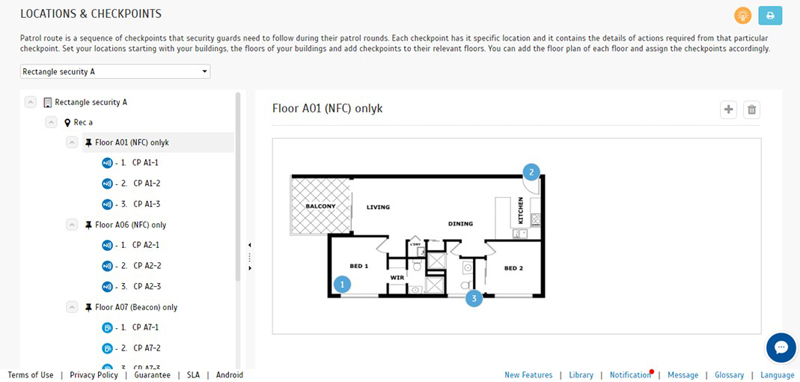 |
|||
| e) | Patrol Locations & Checkpoints (Checkpoints details) | ||
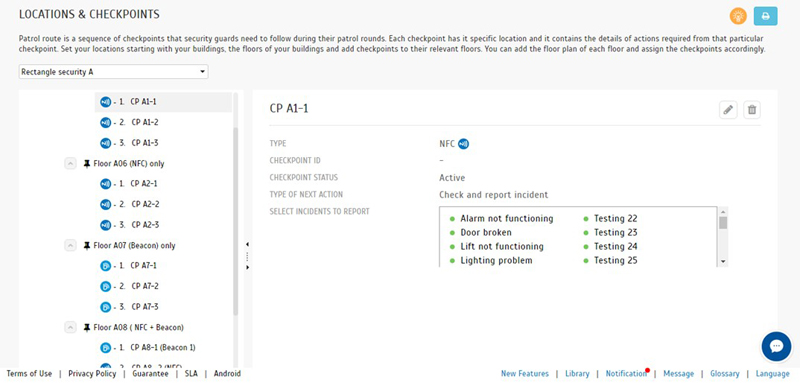 |
|||
| f) | Patrol Locations & Checkpoints (Checkpoint details - Edit Mode) | ||
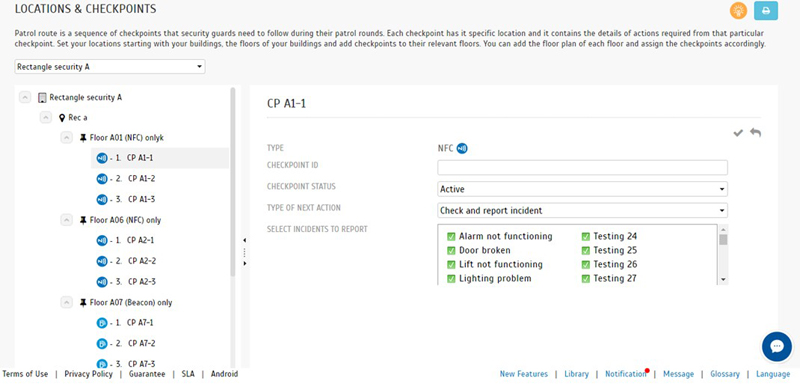 |
|||
| g) | Patrol Locations & Checkpoints (Add New Floor Plan) | ||
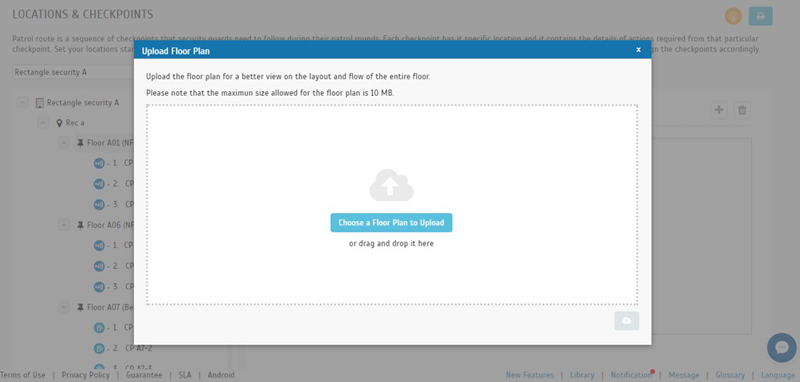 |
|||
| h) | Patrol Locations & Checkpoints (Floor Plan Reports) | ||
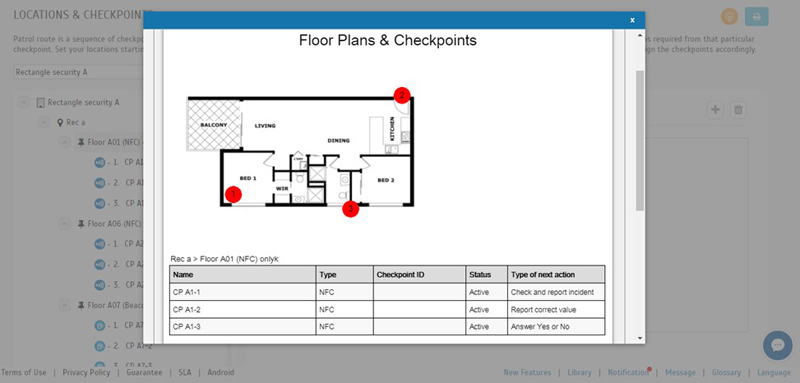 |
|||
| i) | Patrol Locations & Checkpoints (Checkpoint Listing Reports) | ||
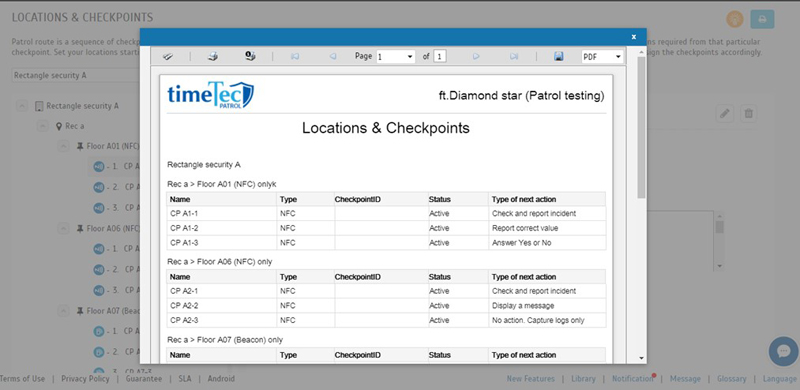 |
|||
| j) | Beacon / NFC icon added in • Patrol Routes (Add Patrol Routes) |
||
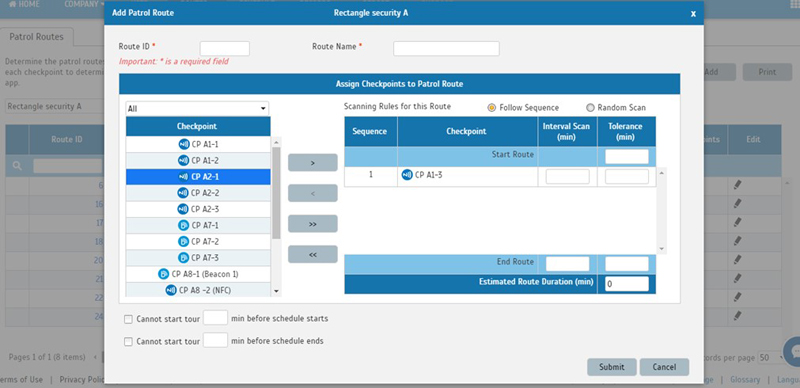 |
|||
| • Patrol Routes (Edit Patrol Routes) | |||
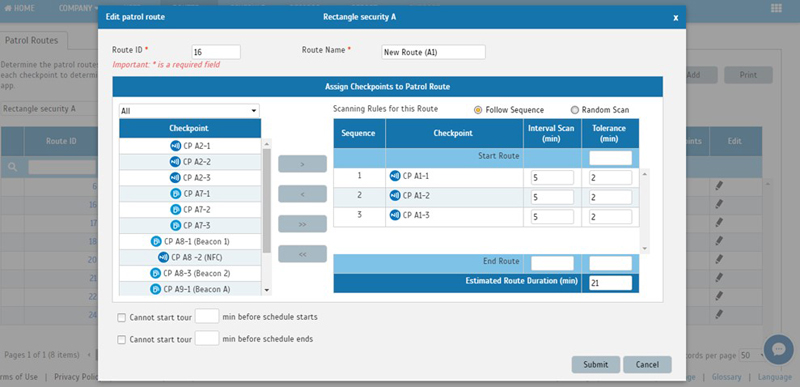 |
|||
| • Patrol Routes (View Patrol Routes) | |||
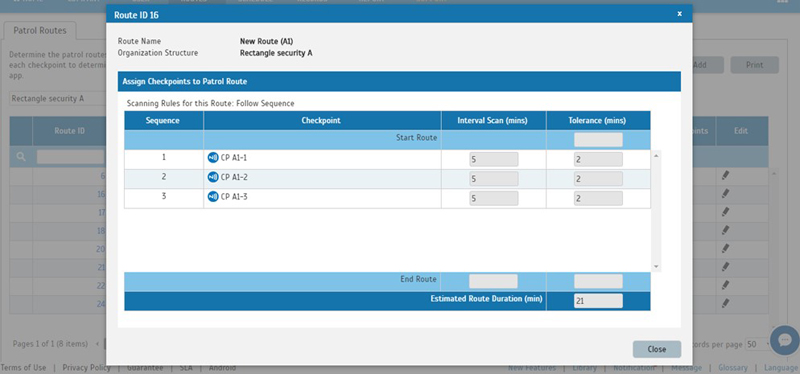 |
|||
| • Patrol Monitoring Live Feed | |||
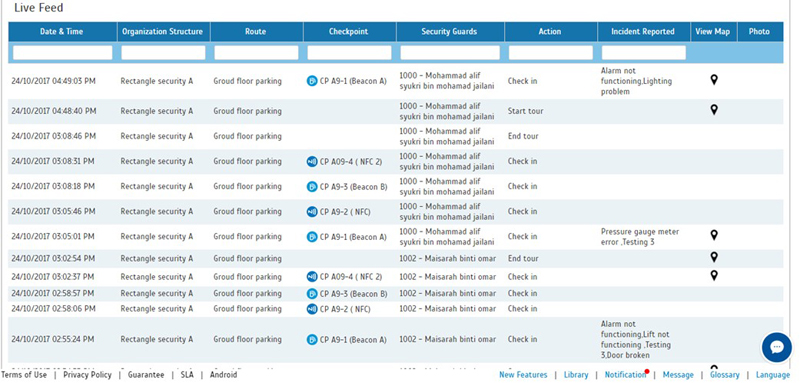 |
|||
| • Patrol Records | |||
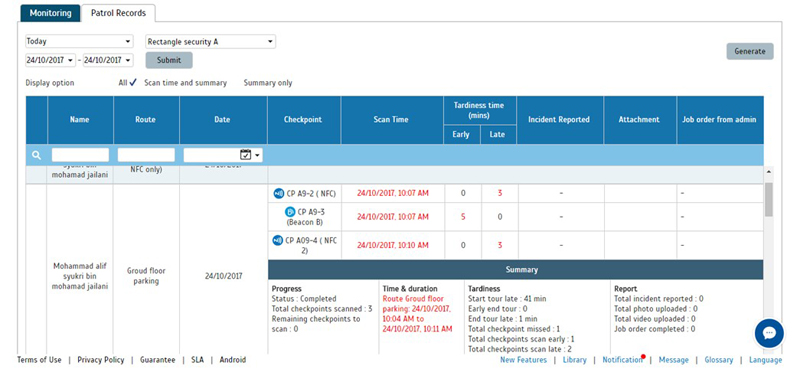 |
|||
| TimeTec Patrol App Update |
| 1. | Routes & Checkpoints | ||||||
| ● New Checkpoint Enrollment for Beacon | |||||||
|
|||||||
| ● Added Beacon as patrol scanning method | |||||||
|
|||||||
| Previous Issue: September 2017 |
| Note: Some of the screenshots viewed here might be different from the ones in the current system due to our continous effort to improve TimeTec from time to time. |