| Locations & Checkpoints - Allows changing of checkpoint ID |
| Previously when your NFC tags have already been registered via mobile app and the Checkpoint ID is captured as shown in the image below, no further changes were allowed at this point. To provide more flexibility to the users, we have now enabled the function for Checkpoint ID to be changed. Select the relevant checkpoint > Edit > Delete the Checkpoint ID > Submit > Admin Guard to register new NFC tag. |
|||
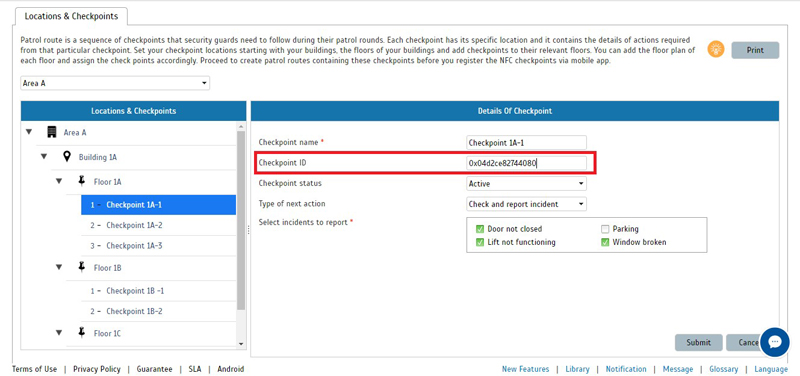 |
| TimeTec Patrol App Update |
| 1. | Enhancement on Arabic layout | ||||||
| Enhanced general layouts and alignments to suit right-to-left directional text. | |||||||
|
|||||||
|
|||||||
| Note: Some of the screenshots viewed here might be different from the ones in the current system due to our continous effort to improve TimeTec from time to time. |




