| TimeTec Patrol App Update |
| 1. Routes & Checkpoints NFC Auto Scan is now available in Offline Mode. |
| Prior to this, the NFC Auto Scan feature was only available in Online Mode. Following the latest enhancement, guards can now use auto scan during Offline Mode when they patrol Routes that have NFC checkpoints. The feature is also available by default so no additional configuration is needed. With the Auto Scan feature, guards do not need to select the specific checkpoint that they plan to scan from the list in the App before tapping their patrol device at the NFC tag. They can just place the phone at the tag and the system will automatically detect and update the relevant checkpoint that has just been scanned. (NFC Auto Scan feature supports both Follow Sequence and Random Scan.) |
| a. Switch on the Offline Mode before entering the offline area. |
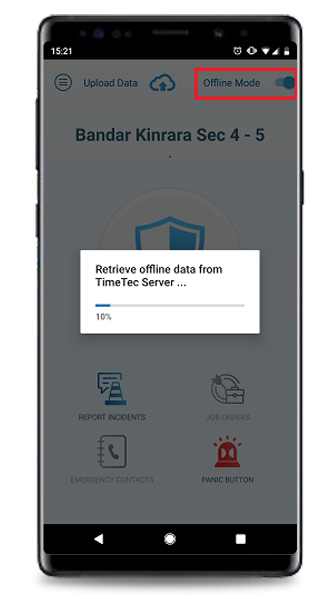 |
| b. Routes & Checkpoint – Start Tour |
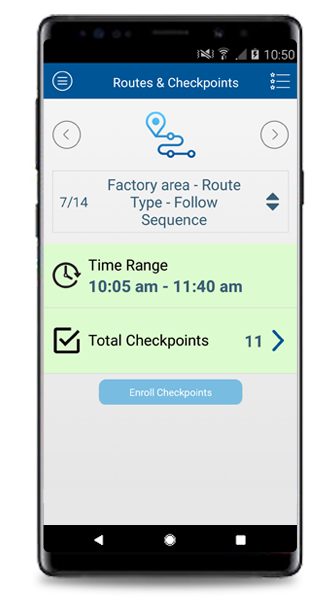 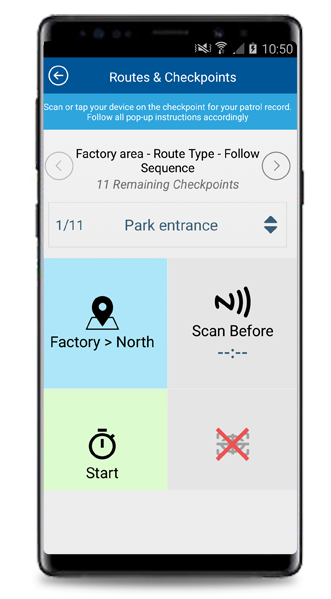 |
| Previous Issue: May 2019 • April 2019 • March 2019 |
| Note: If some of the screenshots or steps viewed here are different from the ones in the current system, this is due to our continuous effort to improve our system from time to time. Please notify us at info@timeteccloud.com, we will update it as soon as possible. |
© 2019 Timetec Computing Sdn. Bhd. All rights reserved.
